Introduction
This area of the tool filters the BOMbom based on dependencies values.
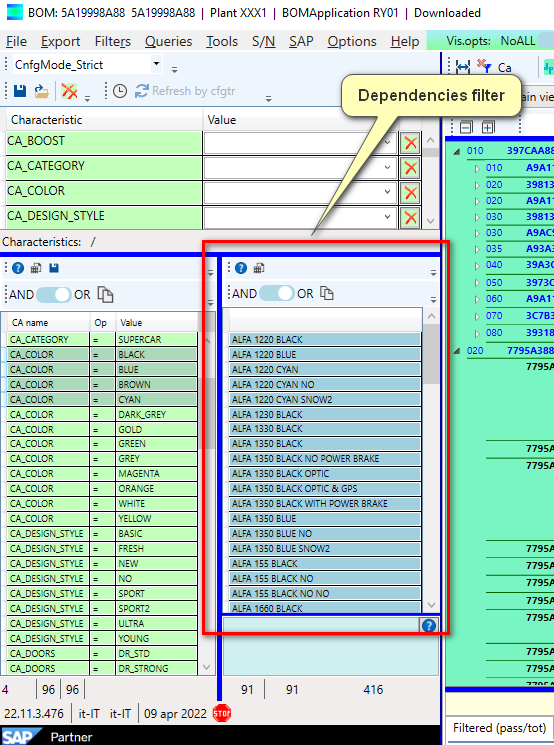
The box at the bottom of this area shows the dependency rule of the currently selected item in terms of dependencies.
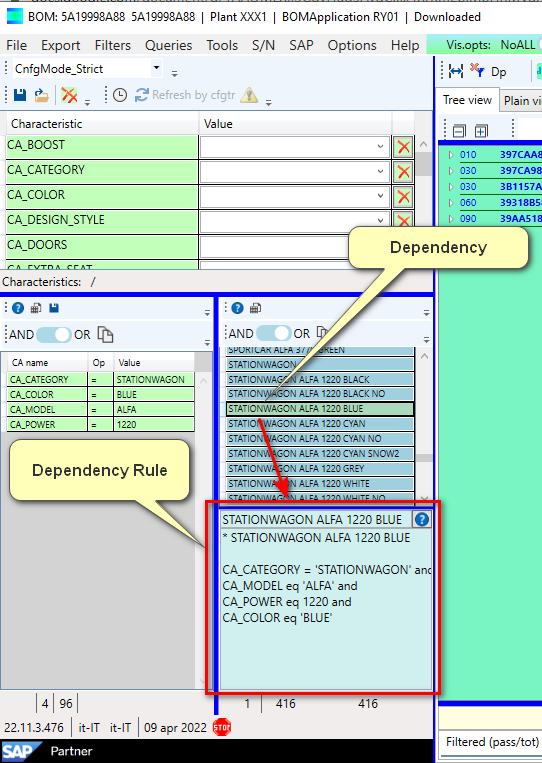
Basically this area answers to questions like “Which are the BOM items impacted by the selected dependencies?”
By selecting a value (a row) the tool immediately filters on:
- The rows of the BOM which contain the selected dependencies values
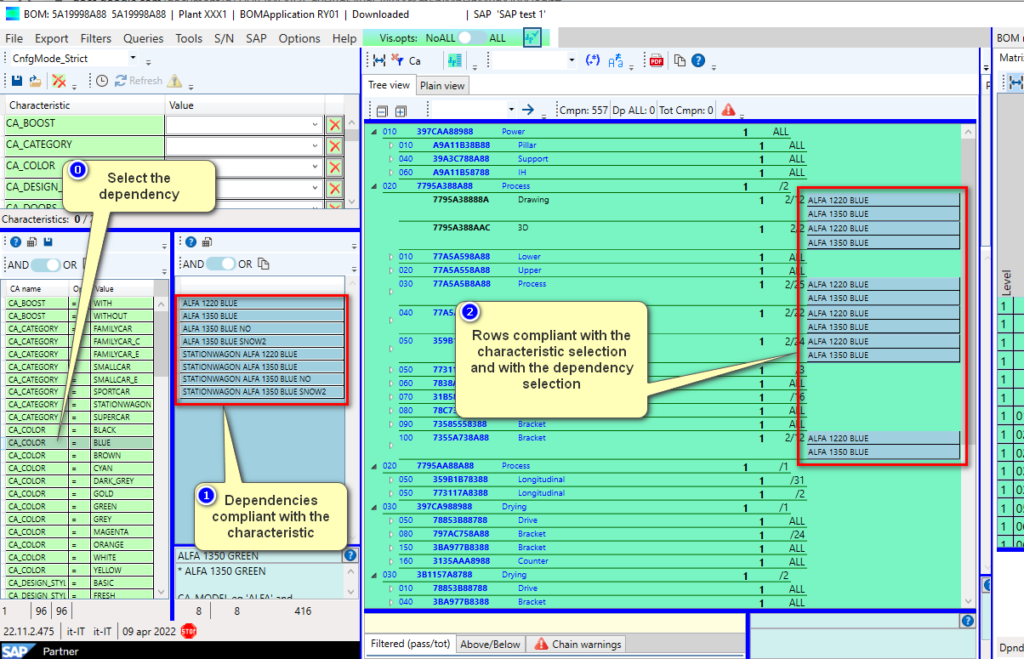
Multiple selections
Multiple selections can be made by pressing:
- Control + Mouse Click
- Shift + Mouse Click
The logical operator can be switched with the “And / Or” Selector
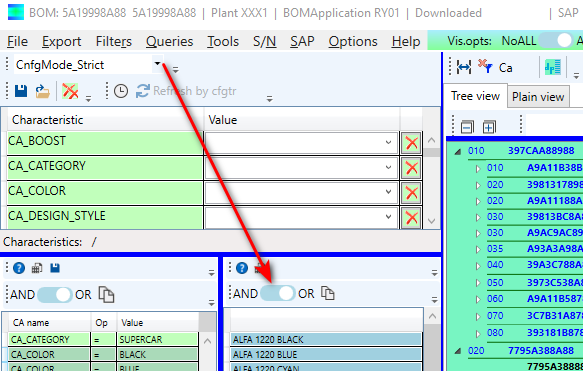
The default logical operator for multiple selections is Or.
In the following example the tool shows only the lines which have one of the following dependencies:
- OMEGA 900 yellow
- OPENROOF
- SCONTROL
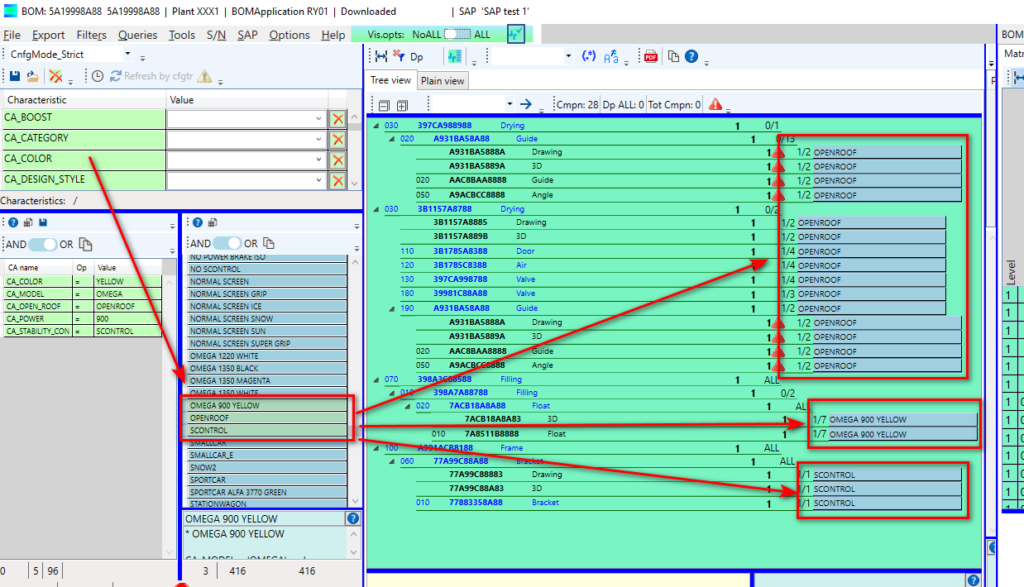
Filter Reset
To reset the filter press the button of the immage.
The button resets all filters (Characteristics, dependencies, configurator and regular expressions).
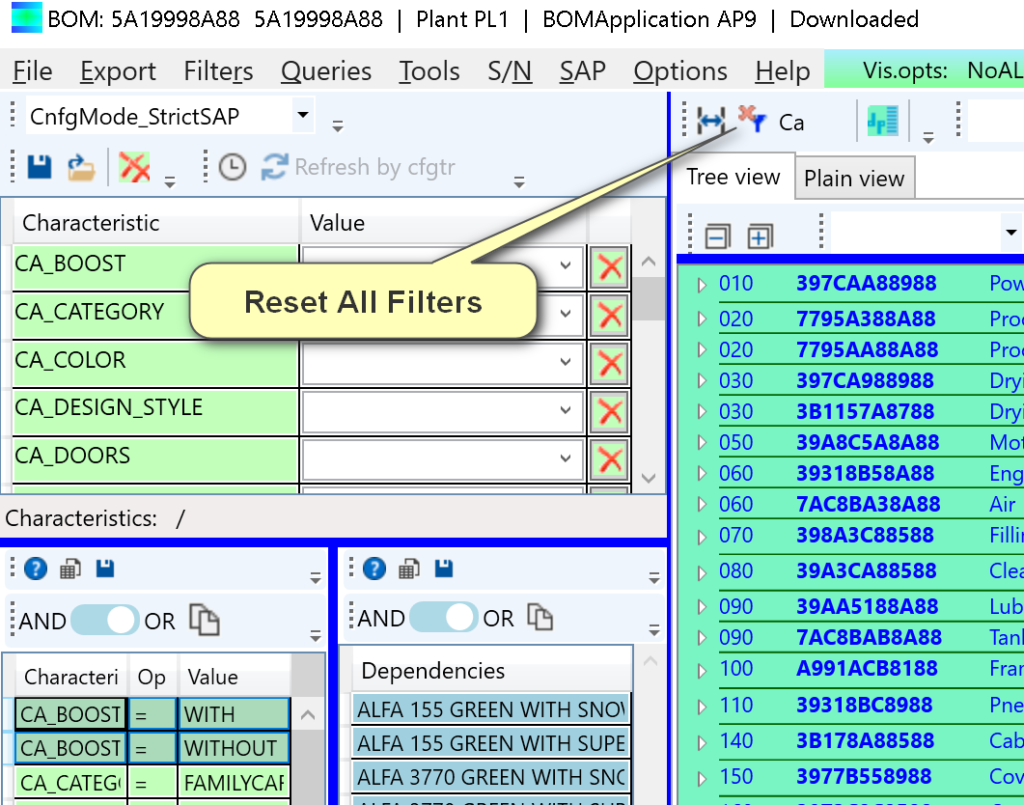
Export
The user can export a table with all the dependencies and an additional column which shows their rules in term of characteristics
The button with the “Spreadsheet” symbol exports the complete set of dependencies currently displayed in the grid
The button with the “Copy” symbol copies to the clipboard only the dependencies which are selected